The summer blogging slump is a thing, it is real, and it is NOT fantastic!
Y’all get the Seinfeld reference?
I love the summer in Florida. There are many outdoor activities close to home for us to enjoy (when it’s not raining). We have our summer bucket list check-off ready. It is time to shut the laptops down, get outside, explore, and spend time with family.
Summer is time to fire up the grill, spike a watermelon, jump in the pool, hike a local trail, or go out on a boat ride.
Time to travel to new places, return to favorites, or go on a road trip.
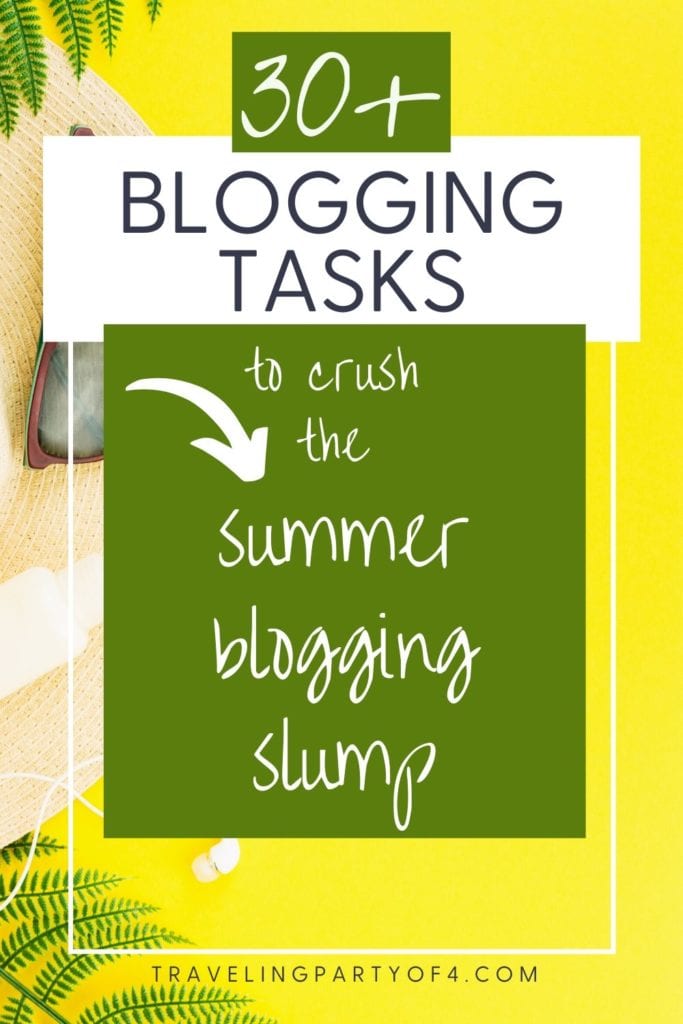
Affiliate Disclosure: There are affiliate links throughout this post. This means if you click on a link and purchase a product through that link, then I will receive a small commission for the referral. And that is kinda cool.
Summertime is for family, fun, and friends—a time to take a break from being inside the house and on your laptop. Summer is time to go outside and enjoy nature and all of the exciting activities that summer is known for.
So, guess what that means? Your brain is somewhere else; it is not on your blog. Then your traffic suffers, and you think it’s the end of the world. I promise it is not.
The summer blogging slump happens to most of us who have our little space on the internet because we are ALL outside in the summer.
You can schedule tasks in the summer that nurture your website, tasks that don’t take a long stretch out of your day and make a huge difference moving forward when summer is over. You will be ready to take on the world once those kiddos are back in school, and you have time to think, research, read, write, and share your words with the world.
Why is there a summer blogging slump?
- Mom.
- What’s for breakfast?
- What are we doing today?
- Don’t I have practice?
- Mom.
- Lucas stole my phone.
- I’m hungry.
- Mom.
And, more of this.
- Tell the dog to stop barking.
- Let’s go to the movies.
- Mom.
- When is it going to stop raining?
- There are no snacks in this house.
- Mom.
- Can you drive me to Starbucks?
- I want to have five teenagers sleepover tonight. Are you ok with that?
Quick Advice to Manage the Summer Blogging Slump.
Every summer is the same. And it’s the same for us all. Here is some quick advice, followed by a comprehensive list of things to do over the summer to keep your momentum going strong, move forward with your business, and prepare your blog for big things to come.
- Planning ahead is a key ingredient to keep content and traffic moving over the summer.
- Instead of panicking, take advantage of the time and complete tasks that improve your blog for the future: blog maintenance, freshen up your email marketing plan, or make one if you don’t have one, learn something new, freshen up graphics, create a few new content upgrades, and update old posts.
- Or just take a break. Refresh your mind, and get inspired and motivated to go full speed ahead when summer ends.
- Take a course and learn something new.
- Brainstorm about creating a product for you to sell.
- Relax. Take a deep breath. Enjoy the summer.
30+ Tasks to Keep the Momentum Strong Throughout the Summer.
🌟[Updated May 27, 2021]🌟
#1 Upgrade old blog posts to strengthen your website during the summer blogging slump.
- Begin with Keyword Research even if it has already been done. Keyword Research is the most important SEO skill of them all. If you have old posts that haven’t been upgraded for quite some time, start with keyword research and make them better. Keysearch has been instrumental in helping me update old posts and they always move up in Google after updated. That translates to more eyes on my travel blog, increased authority, and improved ad revenue.
- Add a “pin it” box to all of your posts as a call to action. Here is how — see where it says, “color settings” in the WordPress block editor? Customize your box there, add the Pin (📌) emoji, bold the call to action, and add the pin link. Like this.
📌Pin This Post for Your Blogging Friends📌
- Create a few new content upgrades, otherwise known as freebies (checklists, printable PDFs of your post, mini e-books, or worksheets).
- Increase word count by adding new H2 headings and new content to old posts. You can find all sorts of ideas in Keysearch. We all know that Google rewards longer posts with better rankings.
- Add new high-quality images and graphics.
- Check for broken links.
- Bold all of your in-text links. Go a step further and customize the color of your links to be consistent with your brand or to make them stand out.
- Add internal links relevant to the post topic.
- Make sure your keyword is used in the alt text of all of your images.
- Add new affiliate links.
- Freshen up your meta description, add related keywords for SEO.
- Convert to Gutenberg, if you haven’t already.
- Create new pins for your upgraded post and schedule in Tailwind.
- Consider repurposing your post for an email.
- Send your repurposed post to your social media accounts.
Here is a Blog Post Upgrade Checklist (PDF Printable) that will be helpful.
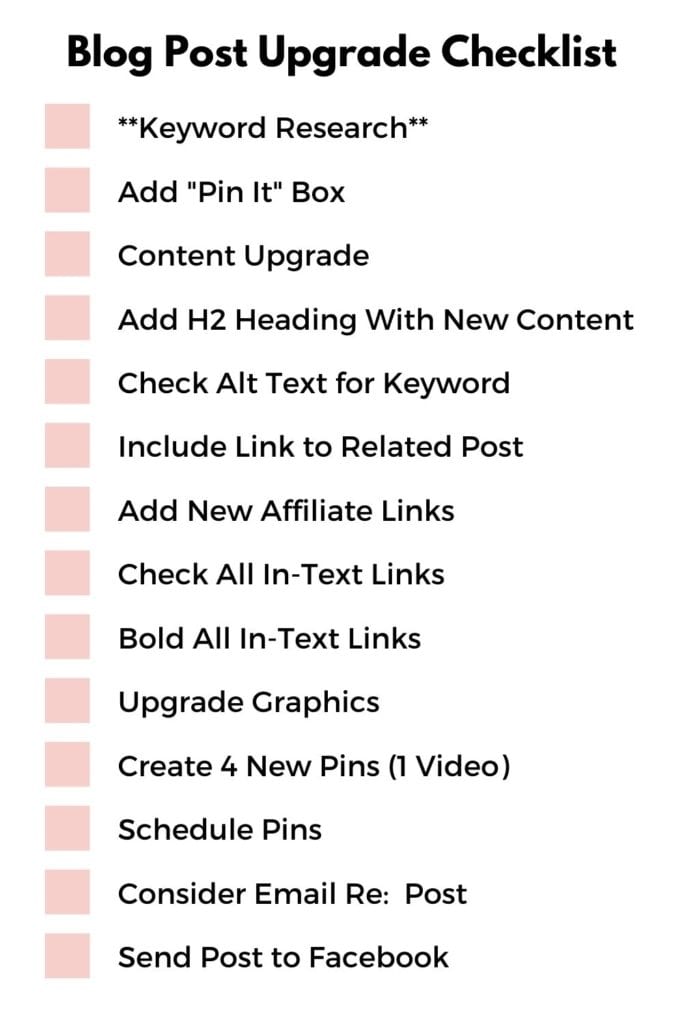
#2 Maintenance tasks to nourish your blog during the summer blogging slump.
I agree this sounds tedious, but the tasks can be done in smaller time blocks over several days.
- Check that all of your links are functioning.
- Make sure your images are the correct size and include proper alt text for SEO.
- Check for site speed.
#3 Fix Your Errors.
Get Grammarly and fix your spelling and grammar errors. Grammarly is humbling, yet life-changing.
#4 Create New Freebie Content Upgrades.
Review your current posts and create new freebie opt-ins such as checklists or eBooks. People love freebies. If you want to check out a content upgrade example, sign up for the freebie travel planner I created during quarantine HERE.
#5 Create New Pins for Old Posts.
📌As you may know by now, fresh pins are the new black.📌
Create fresh pins for your new post. There are many strategies out there for how many pins to post a day, I am sure you’ve heard it all. I create four pins per blog post, pin to the most relevant board first, then schedule on Tailwind to three relevant boards only. Tailwind is a Pinterest scheduling tool that will save you a ton of time.
Canva has a way of making the least creative folks appear to be creative, and I love it. Head over to Canva and find their Pinterest Graphic Templates HERE. You can customize them to fit your brand or just for fun. Play with fonts, colors, and styles.
Idea pins are the new craze in the world of Pinterest, in case you haven’t heard. It’s worth a try. Here is my latest idea pin about Summer Bucket List Activities for Teenagers, if you want to see what an idea pin may look like, or need inspiration. I am just getting started, so this pin is super simple. But, it was fun creating it. Here is the link.
If you are wondering how in the world you are going to have time to create all of those pins, Tailwind Create is a new product within Tailwind that allows you to create beautiful pins in minutes. It is super easy. AND, you can schedule your pins immediately.
*Consider Tasty Pins.*
Tasty Pins is a Plugin that allows you to set a perfect description for Pinterest and an alt text for Google on each image you place on a blog post.
As a travel blogger, I use lots of images that I don’t necessarily want to be pinned, and Tasty Pins allows me to disable pinning on these images. Plus, I can hide pins in each blog post, so my readers have lots of options for pinning, and I don’t have to crowd my post with all of these tall, Pinterest-optimized images.
Summertime is the perfect time to invest in Tasty Pins and go through old posts, optimizing each image for Pinterest and Google, and disabling those images that you don’t necessarily want as an option to pin.
#6 Create a 3,6,9, and 12 Month Plan for Your Blogging Journey.
Start with finishing out the summer and increase from there. Summer is the perfect time to make a plan and get organized.
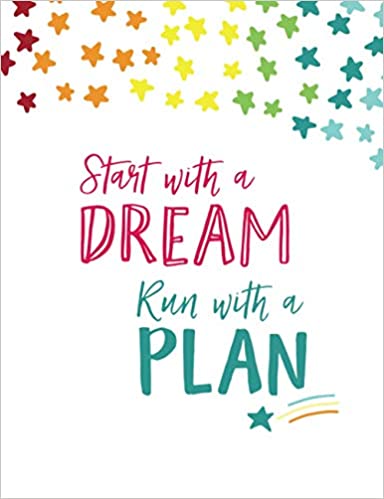
Kristie Hill recently published a Quarterly Action Planner for Bloggers now sold on Amazon. Here is the link. I was honored to be a Beta Tester for her planner and I can promise you, it will help you set achievable goals, make a plan, stay focused, and know exactly what you need to do when you sit down to work on your website.
Investing in Kristie’s Action Planner for Bloggers is the perfect way to stay on track and conquer that summer blogging slump.
If you prefer a yearly customizable life planner, this is my favorite.
#7 Load Up Your Editorial Calendar.
There is an editorial calendar on WordPress for blog post planning. But, if you are super serious about having content planning, organizing social media, and publishing in one place, I suggest CoSchedule.
Learn more about how to simplify your life with CoSchedule HERE.
Sasha from Everyday She’s Sparkling explains all of the things that CoSchedule can accomplish for you in this thorough post.
#8 Keyword Research for Upcoming Posts.
How many tools out there for Keyword Research? Countless as far as I can tell. Many are free such as Google suggests, Pinterest built-in search guides, Uber Suggest, and Answer the Public.
My new favorite Keyword Research tool is Keysearch. The tool is inexpensive, and I use it daily. You can research your keywords, find out how competitive your keyword is to rank, see who is ranking for that keyword, and find new content ideas.
Here’s another idea.
SEMrush is a paid tool that people love. SEMrush is not cheap, starting at $99/month. However, you can sign up for a 7-day trial for $7 to test it out. For seven days, you can do all of your keyword searches for the next 6-12 months.
Keyword research is a task that you can accomplish an hour here and an hour there. Set some time aside to achieve this task with the best tool out there for SEO. If you love it and can’t live without it, then buy it.
#9 Blog Post Headlines.
After you complete your keyword research with SEMrush and any other favorite tool of yours, begin to create blog post headlines for your posts.
Type your blog post headline into the CoSchedule blog post headline analyzer tool (which is free and glorious) to finalize your choice.
#10 Educate Yourself.
Take a self-paced course to enhance your knowledge of blogging. There are tons of courses out there. My goal is to take 3-4 courses a year, one over the summer. Here are four courses that I have taken, and I cannot recommend enough.
These courses are more than worth the price and will save you time and money in the long run.
- Travel Blog Prosperity ~ If you dream of turning your love and passion for travel into a moneymaking online business, a paid course or community can send you soaring into big-time travel blog success. The doors to Travel Blog Prosperity are currently closed. But, if you wish to take Travel Blog Prosperity for a test drive, use the promo code TRYITFOR9, and you can have full back door access for an entire month. I finished up a jam-packed, information filled (and fueled) month of this course and now I need more.
- Blogger’s Glitterati VIP Hub ~ Sasha at Everyday She’s Sparkling has an all-inclusive membership hub packed with everything you need to start and grow your blog. From developing your website to creating content and graphics, monetizing, and marketing your blog, it’s all in one place. Her tips and tutorials are clear and straightforward. Plus, she includes these fun, quick gems to help your blog sparkle and shine.
- Pinterest Ninja with Megan from Love Family Health ~ You will seriously master Pinterest by completing this course. We all know that success on Pinterest is crucial to blogging success. You will learn everything from setting up a Pinterest account to creating the perfect pin, increasing your traffic, and using Pinterest to grow your email list. Pinterest is ever-changing. Therefore, Megan is always updating this course.
- Affiliate Marketing, Simplified! ~ Cate Rosales teaches everything you need to know about affiliate marketing in a straightforward, easy-to-understand kind of way. The course is for those of you who want to learn how to generate income from your blog. Cate begins by teaching you how to choose proper affiliates for your niche, followed by how to get approved by these programs. Onward to writing a blog post that converts to sales, plus how to disclose affiliates legally so you will stay out of trouble. She will also teach you how to maximize affiliate sales on social media and through your email list.
- Stupid Simple SEO ~ If you are ready to completely understand SEO and put some work into improving your ranking in Google, Stupid Simple SEO is for you. Stupid Simple SEO (Search Engine Optimization) by Mike Pearson came highly recommended by multiple bloggers who have completed the course. While not a course for beginner bloggers, it is geared towards those of you who are new to SEO.
#11 Schedule Out On Tailwind.
Tailwind allows you to schedule on Pinterest and Instagram for weeks at a time. Tailwind helps save time and maximize your reach. You can use Tailwind Analytics to see which pins are moving and which are not.
#12 Join a Challenge.
For me, committing to a challenge holds me accountable. If I pay for it, even better. There are many different types of blogging challenges out there. Search “30 Day Blog Challange” on Pinterest, there are plenty to choose from.
#13 Add Special Dates to Your Editorial Calendar.
Here is a list of select dates to remember for your Editorial Calendar or CoSchedule. Some of them are silly, but it’s fun. We missed “Nothing Day” on January 16. But, on July 2, we celebrate “I Forgot Day.” Some will celebrate that day more than others!
#14 Create Evergreen Gift Guides.
By creating a gift guide that is not specific to a particular holiday, you can change your pins on Pinterest seasonally. For example, I created a post a long time ago about Camera Gear (50+ Gifts for the Beginner Photographer). I have revised this post multiple times as it was one of my first therefore was minorly cringeworthy. It’s better now.
Anyways, I create Valentine’s Day Pin or Mother’s Day Pin for this gift guide around those particular dates. The new pins allow a boost in traffic and clicks around those specific holidays. Gear for your camera is the perfect gift for anyone anytime.

You can accomplish this task quickly.
- Make sure you have added recent posts to your menu (something I sometimes forget).
- Do you need all of those headings?
- And how do they look on mobile and Desktop?
#16 Update Your About Me Page.
Look it over and freshen it up. Update your image. Add a call to action. Try to ensure that your “About Me” page creates a personal connection and that you tell your readers what your mission is and what you can do for them.
#17 Social Media.
I have a plan so that I do not experience social media overwhelm this summer. I am utilizing the 80/20 rule for this.
Let me explain.
The top two social media accounts that bring me the majority of traffic are Facebook and Pinterest. I will focus 80% of my allotted Social Media Marketing time block on these two accounts this summer. The remaining 20% will be on the others that I don’t use much, such as Twitter. Twitter, I will see you in the Fall.
#18 Image Updates.
Optimize your images for Google and Pinterest SEO. Check that they all include alt tags (short keyword-rich description of your image). Make sure your images are the correct size. Add some new, fresh images. And remove out of date or out of style images.
Tasty Pins is the perfect plugin for this task.
#19 Update Your Social Media Profiles.
Look over your bio and improve upon your wording. Update your profile picture. Use keywords and include your website URL.
#20 Up your email game. It is time.
- Upgrade your email service provider. ConvertKit made this super easy, and I love it.
- Set Up a Welcome Series for New Email Subscribers.
- Ask your readers what they would like to hear from you.
- Create some new optin forms and landing pages.
- This is a tough one: Delete cold subscribers. You can do this; they are NOT your people.
- Emails are fun to write, and they don’t take long. Write emails and schedule them out. Most email servers have this capability. Place these emails on autopilot for the fall.
- Tune in to this podcast: Deliverability Defined to dive deep into email deliverability, basically getting your emails to your subscribers. I never knew there was so much involved.

#21 Search Engine Optimization (SEO).
Learn it! Live it! Love it!
Spend time updating your knowledge of SEO. There are many tutorials out there to help you master SEO. Once you know everything there is to know about SEO; you will be ready to write an educational blog post in the fall for the rest of us.
Check out Stupid Simple SEO here to find the next time he opens the course.
#22 Combine a Few Posts to Make One Epic Post.
Combine 2-3 posts with similar topics to create one big epic post. I said it before, I will say it again, Google rewards longer posts with better ranking.
Here is a little trick.
Google the long tail keyword for your post topic. Take note of the word count of the top-ranking blog posts for that keyword. Now combine 2-3 posts, and make your word count more than those top posts.
#23 Improve Your Photography.
Take a photography class. Practice. And begin to use your own images in your posts.

#24 Freshen Up Your Side Bar.
Learn how to create the perfect sidebar.
- Make sure to include a section about you and your blog.
- Add social media buttons, your favorite blog posts, or your latest and greatest.
- Sneak a few of your favorite affiliates in there.
- Make sure there is a way to search your blog.
- And a sign-up form.
#25 Facebook Groups.
Yes, I am going to go there. Y’all admit it. You have joined way too many Facebook Groups. Go through your list and leave the groups that you haven’t interacted with for the past few months. Then add your favorites to the left side of your Facebook feed for easy access.
#26 Learn Something New.
Learn something new to make your life easier, or your blog look better.
- If you haven’t tried Tailwind, check it out this summer and see what you think.
- Learn more about SEO.
- Use the blog post headline analyzer tool on CoSchedule.
- Easy ways to make money as a blogger (if you are not there already).
- Automate your blog posts, emails, and social media with CoSchedule.
#27 Check Into Ad Networks
If you have not placed ads on your blog, summer may be an excellent time to try it out and see if you like it.
I recently joined the Ad Network, Ezoic. As you can see, the ads are minimal and not invasive, at all. Ad networks are a fantastic method to make passive income.
#28 Collect Some New Images
Pixistock has gorgeous, quality stock images for many different niches. Alecia has multiple editable graphic templates for social media posts, ebooks, Pins for Pinterest, and checklists. The photos are truly breathtaking. You can sign up to receive free stock photos every month or buy an account ($199/Year for unlimited). Learn more about Pixistock HERE.
Browsing stock images is another one of my favorite pastimes. It is a mindless and relaxing task.
Many sites that have gorgeous, quality stock images for free, including Pixabay and Unsplash. I love them both. Deposit Photos is not free, but inexpensive, and I can find more unique images on this website.
#29 Domain Authority (DA)
Learn about domain authority and check your own. Then you will have a baseline Domain Authority to improve. Type in domain authority in the Pinterest Smart Search bar, you will find lots of resources and education there.
Domain Authority predicts how well a website will rank in Google. Find out your DA at Moz.com and create some goals for increasing your DA based on your current number.
#30 Create a Resource Page For Your Website
A resource page is a fantastic way to help fellow bloggers learn about the resources that you have used and loved. And a fun way to use some affiliate links and maybe make some extra cash flow. We all have resources and courses that we know and love, and we should share with all.
#31 Create a Blogging Resource Board.
Now that Pinterest will allow affiliate links, it is time to create a resource page that includes all of the fantastic resources for new and established bloggers. Then you can invite some friends to collaborate.
#32 Join New Affiliates.
Here is a list of affiliate networks that are easy to join and have tons of affiliates to join in a variety of niches.
- ShareASale ~ My favorite.
- FlexOffers.
- CJ Affiliates.
- Awin.
- Impact.
#33 Write an Ebook or Create a Course.
Take a break from your blog and try something different such as writing an ebook or creating a course to sell on your blog.
#34 Search out guest posting and collaboration opportunities.
Or better yet, create your own collaboration and reach out to bloggers in your niche for a little help.
Backlinks are one of the best ways to improve your Domain Authority. Guest posting and collaborations with other bloggers in your niche are perfect techniques to increase backlinks. Reach out and don’t be shy. It’s actually pretty fun.
#35 Create a Media Kit.
If your goal is to work with brands, then you need a media kit. I don’t have one, but I need one. So, this summer, it’s on.
Here are the basics that you need to include in your media kit.
- Professional photograph of yourself.
- Your logo.
- An “about me” section.
- Social media stats.
- Blog stats.
- Your experience with other brands.
- Contact information (of course).
#36 Try Out New Platforms.
Y’all, TikTok. It’s all the rage. Snap Chat, Reddit, Quora, Perlu, Clubhouse. Maybe even try out some old platforms such as Linked In. You never know

#37 Add a New Category.
I know, at this point, we don’t need to add anything to our plate. And, if you have a ton of categories, don’t even try it. But, maybe a refreshingly new topic for the summer is just what you need.
#38 Make a List of Brands You Dream of Working With.
I have a dream of staying at El Convento in Old San Juan, Puerto Rico in exchange for promoting the property in a post. There, I said it.
#39 Plan ahead for the summer blogging slump.
How? Well, as I share this upgraded post, it is January 2021. I am already planning content to share for the summer months. If you are a travel blogger, here are over 250 fantastic ideas for content creation, and I have added a section of summer topics. Plan them out and schedule them for the summer, starting now.
Then think about what may be coming up once summer is over. Yep, back to school. Start brainstorming back-to-school content now and schedule to publish beginning mid-summer.
And then what happens? Yep, the holidays. Start planning your content now, and begin publishing late summer.
Planning ahead is a key ingredient to keep your content moving over the summer.
#40 Fifteen Quick Yet Essential Tasks That Will Take You Less Than 30 Minutes to Complete.
- Pick your top-performing blog post and promote it on Facebook and Twitter.
- For this same post above, create a new pin, write a keyword-rich pin title and description, and pin it to the most relevant Pinterest board.
- Browse Pinterest for pin design inspiration.
- Research for future blog post topics using Google, Pinterest search bar, People Also Ask, and Keysearch.
- Pitch to be part of a collaboration. Submissions are typically 150-200 words on a topic, so this may take a little longer than 30 minutes. Or, maybe not.
- Join Clubhouse — a social network based on voice only. The best way to explain Clubhouse is like a live podcast where you learn from the moderators; you can raise your hand, ask a question, or share an experience with others in the “room.” Clubhouse is an app available on IOS and Android.
- Make a list of new freebie ideas to create over the summer.
- Research for a new affiliate to promote.
- Upload Google Analytics to your mobile phone. Although, obsessing over this during the summer is not the best idea.
- On Google Analytics, find your top ten best-performing posts and write them down to optimize over the summer.
- Then, pick your bottom ten posts, decide if you need them. If you do, add to your list of posts needing optimization.
- Add the “Pin It” button to a post or two.
- Choose a topic that would be perfect for a blogger collaboration. Create a Google Form with your questions, and post on Facebook threads.
- Make a calendar with ideas for your email list.
- Go for a walk, clear your mind, get some fresh air, and move your body — this may be the best task you complete all day.
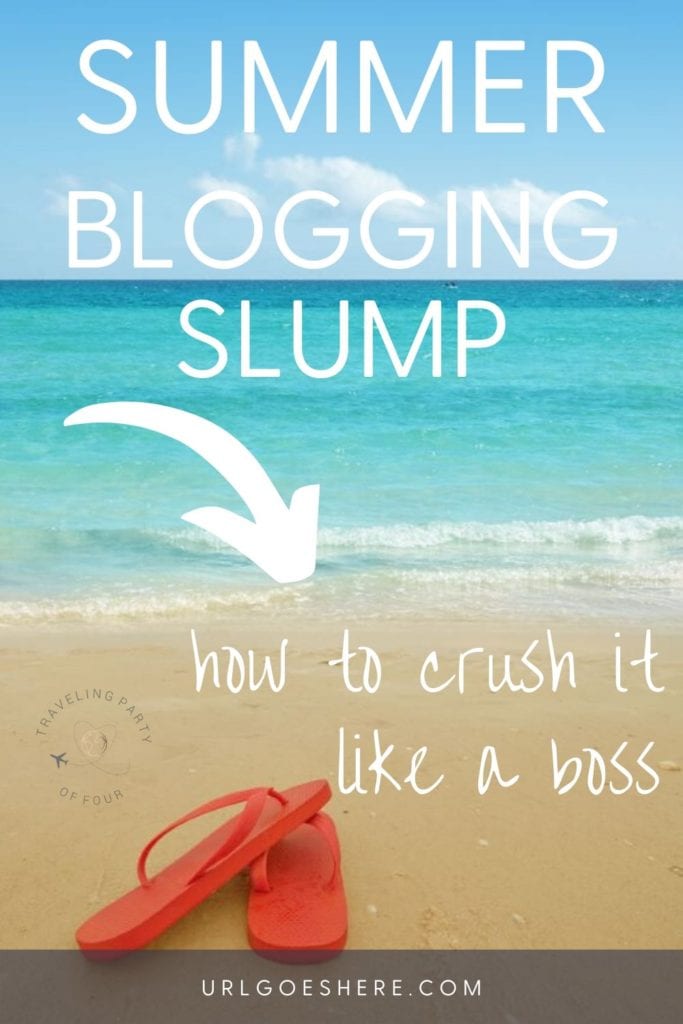
Enjoy the summer break.
Read some books.
Relax by the pool or the ocean with a Margarita.
Spend some time with your family.
Stay healthy and safe.
Take advantage of the summer months to make some improvements to your blog.
Use the summer slump to revive and increase your motivation and excitement about the future of your blogging journey.
If you complete more than half of these tasks, your blog will be better than ever when fall arrives.














Practical & actionable tips suitable for every blogger! Thanks for putting all these together!
You are welcome. I hope it helps!
Bunch of things here. Clearly explained. No more words, you are a great blogging!
Thank you, Minosh, I so appreciate your kind words.
FABULOUS post!! So many actionable ideas and terrific links – you rocked it out of the park on this one!
Thanks for all the research you’ve done to make our lives easier – this is the kind of post that I aspire to. 🙂
I’ve bookmarked this post and many of the links on a whole folder unto itself in my browser bookmarks bar!
Wow! That is so awesome. I am happy to help. This was a fun one to research and write. I needed it!
This is an amazing list! My kids are always home with me because we homeschool so I can stretch this out all year, not just for summer. And I get needing to be in the zone, it’s hard to concentrate with kids around.
Yes, it is. I really cannot concentrate much with anyone in the house. So nothing for me this summer. I will have to take the time in bits and pieces.
I absolutely LOVE that you turned something that you were struggling with into something that could help others. Blogging slumps happen and this is truly an amazing list of ideas to keep you going! Thank you so much for mentioning my article and my course!!
Of course. Your course turned things around for me. I will always mention that!
These are some great things to do and I am glad I found this post!
Thank you.
Excellent tips! I really needed these right now as I’m already falling into the slump!
Thank you for sharing.
Ugh, me, too! I needed to write this. So many other things we can do to make our blogs look better.
Fantastic post! I love all of these ideas! I’m pinning and bookmarking to start working on these.
I can’t stress enough how helpful it is to leave Facebook groups that no longer serve you. I have about 4 groups in my favorites now- and stick to interacting in those. If I did any more it would be taking time away from my other blogging tasks.
I agree. This is one thing that I need to do this summer. I have about 4-5 that I really love. The rest I am going to have to remove myself.
Some great tips for any time of the year. There’s definitely some things there I should be working on. Thank you.
Goodness, me, too!
Great ideas for all bloggers. I can definitely put some of these to use both now and throughout the year! Thanks.
For sure, throughout the year. I have so many that the summer won’t be enough to complete them.
This is a great post! I have been in a slump and haven’t posted or sent out an email for months. I have considered giving up. This post has given me some great ideas to get back into it! Getting involved in challenges does help! I have so much to learn about DA and SEO. Thanks for sharing 🙂
I hope it helps you get back to it. And, gosh yes, too much to learn.
Okay, wow! You just blew my mind! This was one of the most valuable blogging posts I’ve read in the last year. I’m definitely pinning and I’m going to use all of your suggestions! Thanks you, thank you, thank you! Melissa Damiani | Gratitude Grace Glamour
Thank you so much. I am happy you liked it, and I hope you find this useful. It was fun for me to research and write.
Great suggestions! I already had learn more about photography and make a couple of evergreen posts on my list, but I hadn’t heard about domain authority! Will have to check that out. And a resource page sounds like a good idea, too.
I know, I love that idea for a resource page. I also notice some blog posts include a list of resources at the bottom. That is a great one, too.
I read the first 5 ideas and fell in love with this post! I’ve pinned it so I can refer back to it as needed. Thank you for such an excellent list.
Thank you so much.
You’ve got some great suggestions! I think a lot of people struggle more in the summer, especially parents who now have the kids at home all day. This will be a great resource for many!
It is definitely trying. I love the time with the kids, but nothing gets done. This will keep us all busy this summer.
This such an amazing post that has so many motivational ideas and makes me want to start right now! Summer is so crazy bus and this gives me plenty of ideas to keep things rolling. I’ll be sure to come back to this post often to make sure I’m staying on track. Thanks so much Jenny!
You are welcome. Have an amazing summer.
Thank you, you as well!
I absolutely love this list! I am in a blogging slump so I am definitely going to utilize these suggestions! Thank you for sharing this! I’m excited to work on my blog this weekend!
I am so happy to be able to motivate you to go for it this weekend. Have a great one. Lots of tasks to check off on this list.
stunning list! enjoyed this post!
Jadieegosh Instagram
Thank you for visiting and commenting, Jade.
Jenny, this is a fabulous blog post. There is so much about blogging I still don’t know, always learning, so thanks so much for sharing all this great and helpful info! Definitely pinning! And I hear ya on the Florida rain … good thing is it doesn’t last all day:)
Right, although lately, it has been a little much! Thanks for commenting.
Great ideas for Summer…and all year long, really! Thanks for the inspiration.
This is one of the best actionable post I’ve read in a while I need to do #32 and 33. Enjoy your Summer
Maggie Lamarre
Thank you. You, too. I am keeping busy checking off this list!
What a great list of ideas for every day and not just summer. I made my to-do list of what I want to accomplish this week. Thanks for the inspiration!!
You are so welcome, I hope this keeps you inspired for a while! It is a great list.
Yes! I needed this! Blogging has its ups and downs! And sometimes I need this inspiration!
Me, too. It helped this summer. Now that the kids go back soon, I need to get back in the zone.
Some good tips that I should follow, but I’m always struggling with time. I have a novel that I haven’t looked at since October and two blogs that I struggle to keep on top of plus reading, plus working. It’s hard to do it all well. I’m sure following these tips I could really improve my blog but it’s time. A very informative post that I know I should follow.
I know what you mean. And summer, for me, the issue is time to myself. I do have that when the kids are at school, but it comes to a screeching halt when summer hits.
Great tips!! I need to not let a slump happen this summer!! Making too much progress!!
Yes, no slumps this summer. I will prepare better this year.