Discovering and utilizing the best blogging tools and resources for your new blog can save you time and frustration, and maybe even money.
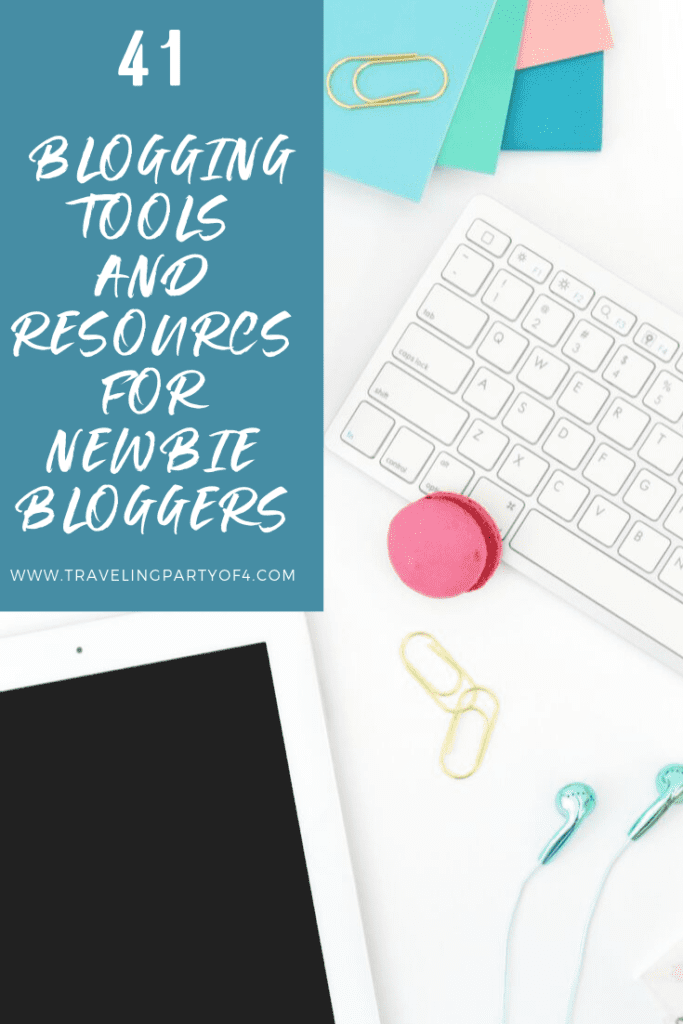
Perhaps you are in the depths of the newbie blogger stage and need advice. I have been there, and boy I know the struggle is real.
Here is some quick advice.
Take it one step at a time.
Keep moving forward.
And have some fun.
Resources are abundant for a new blogger to navigate, and I have tried many. I have devoured course after course, some good, some not so good, and some amazing. Podcasts? I am an addict. I have used resources to help improve the look of my blog, increase productivity, and create professional graphics. Plus courses to help me understand and implement affiliate marketing, learn about SEO and marketing, and the list goes on.
Let’s get this party started and list the best blogging tools and resources for you, the newbie blogger.
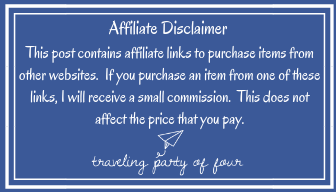
- First on the agenda is a quick discussion about hosting.
- WordPress is Magical.
- The Almighty Plugins.
- Content Creation and Design.
- Blog Post Content Creation.
- Monetization for Beginner Bloggers.
- Tools and Resources for Marketing Your Blog Post.
- Productivity and Workflow.
- My Favorite Courses.
- Podcasts for Bloggers.
First on the agenda is a quick discussion about hosting.
The big question: To Host or Not To Host?
In all of my research, I have come up with a simple answer to this question. It all depends on your motivation. If you are planning on monetizing your WordPress blog at any point in time by using affiliate links or advertisements, then you have to self-host.
If you want to blog as a hobby, with no plans to use your blog as a side hustle, then you probably do not need self-hosting. You can easily set up a blog for free with WordPress or Blogger if this is your goal.
What if I choose NOT to self-host my WordPress blog?
- You will be limited when customizing your blog. Theme selections are minimal. And you will not be able to use plugins to enhance the functionality and individuality of your blog.
- Your content is not yours.
- Your website is not secure.
- Many ad networks and affiliates will not approve you.
And what do I get if I choose self-hosting for my WordPress blog?
- Your content is yours.
- Control over the customization and individualization of your blog is all yours.
- You can add multiple plugins to enhance the look and functionality of your blog.
- Create a professional look and feel so affiliates and ad networks can quickly approve you. Then you can begin monetizing your blog.
Why Choose Bluehost?
- Bluehost is relatively inexpensive at $3.95 per month. However, you will be required to pay for the whole year of hosting upfront.
- Bluehost is user-friendly. If I can do it, so can you!
- One free domain is included for one year (if the domain is available).
- You can upload WordPress with one click, and that is a true statement.
- Tech support is available 24 hours a day, seven days a week.
- You will be self-hosted; therefore, your content is yours.
- You will have the capability to monetize your blog with advertisements and affiliates immediately.
- And most importantly, you will look like the real thing!
WordPress is Magical.
WordPress is the most popular website management system. You create and manage your blog on the WordPress dashboard; it’s where all of the magic happens. WordPress allows multiple plugins and widgets for you to increase the functionality and improve the look of your blog.

The Almighty Plugins.
Wait…what exactly is a plugin?
Plugins improve the functionality of your blog. You need to have plugins to help evaluate analytics, improve SEO, detect spam, improve website speed, and promote your blog on social media channels. Be careful, however, as too many plugins may slow your site speed down and are unnecessary.
- Yoast SEO ~ The most popular plugin, Yoast SEO, is the first plugin you need to install and it is FREE. Yoast SEO provides insight on how to improve your blog post to optimize for search engines and therefore rank on Google or Bing. Using this free tool will help you begin to understand and implement SEO strategies.
- Monster Insights ~ Monster Insights will help you understand your audience by providing not only your number of page views but also where they originated from (country and referral source). Monster Insights also provides you with your top-performing posts and pages, which is helpful when you begin monetizing your blog.
- Google Analytics ~ Another way to track your website traffic numbers, sources, and how long they hung around.
- Akismet ~ The one term that I learned rather quickly when I started this blogging journey was spam. Unfortunately, I learned about spam from experience right after I first published. Akismet took care of it, and I have had no more issues. Akismet examines all of your comments and contact forms for potential spam.
- WP Smush ~ Images are necessary to break up your content and make your site look visually appealing. However, images take up space. WP Smush will compress and optimize your images, so they don’t slow down your website.
- Shareaholic ~ You must have social share buttons on your blog posts that are easy to find on desktop and mobile view. There are many great social share plugins. I use Shareaholic. In addition to social share buttons, Shareaholic provides analytics, helps with monetization by automatically inserting affiliate links or adding banner ads (this is optional, of course). Shareaholic also helps improve time on your website by recommending content your audience may be interested in checking out.
Content Creation and Design.
Keyword Research.
Learning an efficient and intentional keyword research method is one of the most fundamental skills that you will need to master for search engine optimization (SEO). Keywords are how your audience finds you. It has to be good. Keyword research involves finding keywords or keyword phrases for your blog post or website that will generate organic traffic and give value to your site. Finding the right keyword will help you rank in Google and other search engines. There are many keyword research methods, and you will eventually discover a tool and develop a routine that works best for you.

Google Search Bar ~ Simple as that. Type in your keyword into the google search bar. See what people are looking for and who is ranking first on Google for that topic. Google also provides a list of what “People also ask.” If you scroll all of the way down to the bottom of the page, you will find a list of searches related to your keyword phrase that includes how many searches per month.
Keywords Everywhere ~ Keywords Everywhere is an SEO keyword research tool that lists google keyword search volume, related keywords, and what people also search for automatically when they type in a particular keyword. AND it is FREE.
Ubersuggest is a free keyword research tool that provides you with keyword suggestions, content ideas, information on what your competitors are ranking for, as well as backlink data.
Answer The Public – Answer the public combines search queries from Bing and Google and creates a visual representation of the findings, called a “search cloud.” Look at the options when I typed in “rock climbing gear.” These topics could occupy me for months.
Pinterest (my personal favorite) ~ Type in your search in the Pinterest search bar. Pinterest will autofill with ideas for what people are searching for on Pinterest. Watch what happens when I type in “Rock Climbing” in the search bar. Pinterest even provides some pinners to look at who have “Rock Climbing” in their Pinterest Handle.
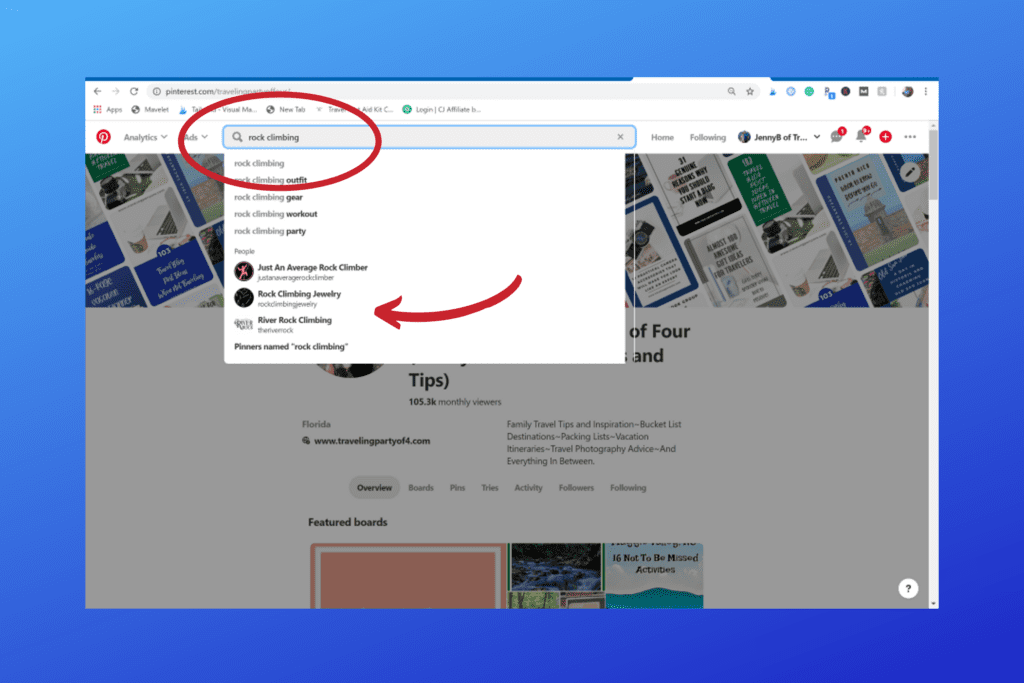
We all know that Pinterest is crucial to success as a blogger, so why not find out what people are looking for there? Look below, once you click your keyword then “enter,” Pinterest gives you further options for keyword phrases. You can use these to plan even more content
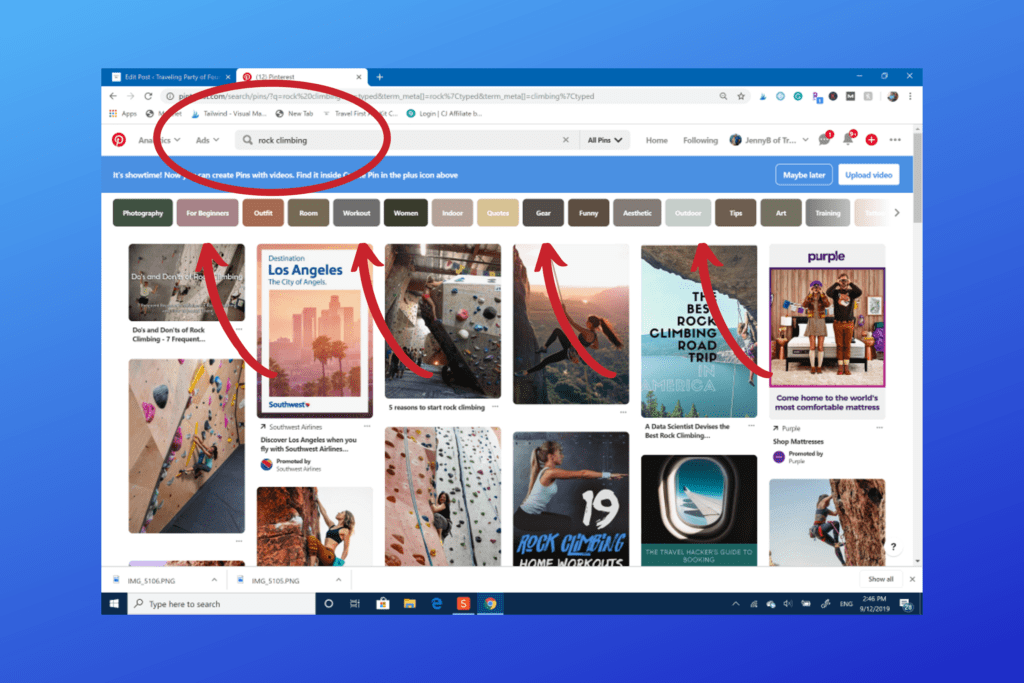
SEMrush is a tool that I recently discovered, and I love it. Over the summer, I took advantage of their 7-day free trial and did tons of keyword research, filled up my editorial calendar for the fall. SEMrush costs $99.95 per month. But, the perks are worth it. Let me explain.
SEMrush ~ SEMrush is what the pros use for keyword research. A miracle tool that is not just a keyword research tool. SEMrush also evaluates your competition to see what keywords they are ranking for. Why is this helpful? I will give you a simple answer. Try it. Type in your keyword phrase and SEMrush will provide you with the highest-ranking blog posts for you to check out. Read them. And then make your blog post better.
A couple more things from SEMrush. SEMrush provides you with details of your website’s search traffic, organic and otherwise. So helpful to see what is working and what needs improvement. AND, through a “phrase match report” and “related keywords report,” you are provided with keyword phrase opportunities that may interest you or inspire future blog post topics.
Check out your website’s traffic stats below with SEMrush.
Blog Post Content Creation.
CoSchedule Headline Analyzer ~ Use CoSchedule Headline Analyzer to devise a killer blog post headline that will be irresistible to click. If your headline is not compelling, then guess what? No clicks, and no traffic to your website. Type in your headline into the tool and a score is generated for you. Try for 70 or above (this often takes a while for me). In the meantime, CoSchedule will educate you on how to improve your headline. For example, CoSchedule provides PDF’s full of emotional and power words that help increase clicks. Plus, education on word balance and the types of headlines that convert. All for FREE. After keyword research, head straight into creating headlines. One task flows into the next.
Onward to Graphics.
People are visual. We love to look at pretty things. Yes, we like to read good stuff, but we need pictures. Graphics are essential to creating a visually appealing blog post. Position graphics strategically throughout your blog post to help break up the content. There are many free sites full of gorgeous stock photos to use. And there are some with a cost. It all depends on what you are looking for and what you need.
Pixabay, Unsplash, and Pexels ~ These three photo websites are full of stunning images for you to use for free. They also have an app for your smartphone so you can search for images on the go.
Deposit Photos ~ Deposit photos provide a unique collection of royalty-free stock photos that you will not find anywhere else. There is a fee schedule depending on your needs that includes a monthly plan, a subscription with a monthly limit, and an on-demand plan.
Pixistock ~ Pixistock has the most beautiful stock images for many different niches, including travel, business, beauty, health, and home. Initially, I signed up for the free version. Alicia would send ten stock photos per month. I loved the free images, but I needed more, so I bought the paid version. I now have access to the entire library which also includes editable Canva templates (social media post templates, checklists, pin, and ebook templates).
Creative Market ~ If you love playing with fonts, photos, graphics, templates, and Web themes, you must check out Creative Market. What I love the most is that every Monday, I have a choice of six free downloads. Although this typically leaves me wanting more.
Canva ~ Canva provides you with millions of images and templates to choose from, plus filters, icons, fonts, and vectors. Creative and professional graphic images are incredibly important for the look of your blog. Canva can make you look like a pro, or at least feel like a pro, even when you are not.
Nothing worse than bad spelling and grammar.
Grammarly ~ Grammarly is an online grammar, punctuation, plagiarism, and spell check that will help you avoid embarrassing typos and errors. You can use the free version of Grammarly; however, Grammarly Premium provides a more in-depth explanation about your mistakes. Plus, the premium version finds and fixes more errors than the free version. If you pay monthly, the subscription will cost $29.95/month. However, you can save if you pay for three months at a time ($19.98/month), or for the entire year ($11.66/month). Grammarly is available as a Chrome Extention.
Monetization for Beginner Bloggers.
What is Affiliate Marketing? ~ Earning commission for marketing and recommending a company’s product or an individual’s course. For example, you place an affiliate link on a blog post; your reader clicks on the link. The link directs the reader to where they can learn more about the product, purchase the product, enroll in a course or provide their email address for further communication. You earn a commission if they purchase through your link.

Becoming an Amazon Affiliate (AKA Amazon Associate) is simple and the perfect place to start for new bloggers. Sign up, get approval and place your Amazon Affiliate link on your website. When someone purchases through your link, you receive a commission on the purchase.
Affiliate Networks are the “middle-man.” An affiliate network is a company that hosts a multitude of affiliate programs. A few examples of Affiliate Networks include ShareASale, Flex Offers, and CJ Affiliates. Click on the image below and join ShareASale now.
Displaying ads on your blog can be an excellent source of passive income. Many ad networks, however, require a certain amount of page views before they will approve a blogger, which may prove difficult for newbie bloggers. Luckily, some don’t require tons of page views.
For a more in-depth review on How to Make Money as a Newbie Blogger, CLICK HERE.
Tools and Resources for Marketing Your Blog Post.
Facebook and Pinterest are essential for new and experienced bloggers, not only for generating traffic to your website but for networking and learning.
Pinterest Business Account ~ You must create a Pinterest Business Account to build your audience and generate traffic to your blog. Pinterest is helpful with networking with other bloggers plus learning about blogging in general. The #1 source of traffic to my website comes from Pinterest. Opening a Pinterest Business Account is one of the first things you must do once you hit publish.
Facebook Groups ~ Join Facebook Groups specific for your niche and Facebook Groups that teach you how to create and maintain a successful blog. Facebook Groups are the #2 source of traffic to my blog (I know, SEO is a work in progress), plus I have learned a ton from them. There are certain rules to abide by in Facebook Groups, HERE are just a few.
There are many ways to market and share your blog posts; Pinterest and Facebook are only the beginning. You will learn where your audience hangs out, and that is where you should be spending time. As a new blogger, starting with Pinterest and Facebook is all you will need. But, venture out. And then let me know what has worked for you.
ConvertKit ~ Email marketing is essential for bloggers. Nurturing a relationship with your audience is key to developing trust. If you plan on monetizing at any point, you must have an audience who know they can depend on you.
The bottom line is to LOVE on your email list.
I recently switched to ConvertKit as my email service provider (ESP). ConvertKit was created by a blogger and is marketed toward bloggers, podcasters, and anyone who wishes to build their email list. ConvertKit makes total sense to me (my previous ESP was a struggle). Click on the image below for a free trial. You will love it!
Productivity and Workflow.
At times, I am so busy that I am doing nothing! Do you get that?
How do I stop this cycle? A schedule. Get organized. Different methods encourage productivity and improve workflow. I have tried them all (well almost). Here are three tools that have helped continue doing lots of things, but now I am getting it accomplished.
Erin Condren On-The-Go Life Planner ~ My planner is my Queen. I love her. I have already ordered my 2020 planner in May of this year (they are released in May). Erin Condren Life Planners are not only pretty, but they are functional as well. The planner comes with stickers for personalization and motivation for your weekly and monthly tasks. Complete your planner by adding fun accessories such as pens, sticky notes, and clip-ins that help you organize meals, grocery lists, self-care, and weekly goals.
Editorial Calendar WordPress Plugin ~ Plan your blog posts with the WordPress Editorial Calendar Plugin. With the Editorial Calendar, you can see all of your posts and when they will be posted. There is a drag and drop feature in case you need to change the publish date. Easy installation and best of all, it is FREE.
Trello ~ Trello is a newfound treasure for me. Organize your blog posts, marketing efforts, and email on one board. Or if you think of a helpful process, create a Trello board, and share the process with your friends. Trello is not just for business; you can also have a Family and Home Board, and add your husband and kids as collaborators. Sounds fun, huh?
My Favorite Courses.
Blogger’s Glitterati VIP Hub ~ Sasha at Everyday She’s Sparkling has an all-inclusive hub with everything you need to get started; developing your website, creating content and graphics, monetizing and marketing your blog. Her style of teaching is clear and straightforward. Plus, she includes these fun gems to help your blog sparkle and shine.
I completed Sasha’s beginner’s course, Simply Blogging, earlier this year. Simply Blogging was a turning point for me, and it may have been the first digital course that I completed entirely. Sasha has been an educator and a mentor for me on this journey. She will have you up and running in 30 days!
Making Sense of Affiliate Marketing ~ Michelle from Making Sense of Cents teaches an affiliate marketing strategy so you can start making some extra cash. She will show you actionable steps to building a successful, money-making blog from scratch.
Pinterest Ninja ~ Mastering Pinterest is crucial to success in your blogging journey. Megan from Love Family Health will teach you everything from setting up a Pinterest Business account to creating the perfect pin, increasing your traffic, using Pinterest to grow your email list, and using Pinterest in your Affiliate Marketing plan.
We all know that Pinterest is an ever-changing world. As of August 29, 2019, an updated Pinterest Ninja was published that added some extra goodies, and I can’t wait to dive in. Megan has now added Pinterest for Etsy, a new 30-minute Tailwind tutorial, a new Pinterest analytics video, a video on Pin Creation in PicMonkey and Canva, plus a video about Pinterest and Affiliate Marketing.
Stupid Simple SEO ~ Stupid Simple SEO is next on my agenda, and I will let you know how it goes. The course by Mike Pearson come highly recommended, and I am excited to get moving. Enrollment into Stupid Simple SEO is closed until November 2019. But, you can try his free five day SEO Bootcamp email course while you wait.
Podcasts for Bloggers.
Gosh, am I in love with some free education and motivation? Podcasts allow you to learn about blogging while driving, gathering groceries, folding laundry, walking in the neighborhood, or waiting in the car pick up line at school. Here are my favorites.

The Blog Millionaire with Brandon Gaille ~ The Blog Millionaire was the very first podcast that I listened to, and immediately became addicted. Thank you, Brandon. I binged on this podcast until completion and put many steps on my Apple Watch. Brandon teaches Blogging. I mean like everything about it. From generating killer Blog post headlines to writing Blog posts, performing systematic keyword research, improving productivity, and learning affiliate marketing. All of it!
Inbox Besties with Kate Doster. I am quite sure that I have devoured every episode. Kate has a passion for the email list like no other. She is a wealth of information when you are ready to move forward with loving on your email list. Plus, she is real, and she is funny. I am one of her Inbox Besties, and I am hooked.
Goal Digger with Jenna Kutcher ~ Jenna’s topics range from email list help, course creation, growing your business, to just being confident, bold, and motivated. I love her voice and her positive words. Her ideas are practical, realistic, and actionable. Just what I need.
Rise Podcast with Rachel Hollis ~ Honestly, it took me a while to warm up to her style, but I am now hooked. She is inspirational, funny, and real. She gets in my head, and I feel like I am ready to move mountains. I don’t, but I feel like I could. Her topics are family, life, and business and tons of stuff in between.
Do It Scared with Ruth Soukup ~ This is my newest subscription/addiction. Do It Scared is about accepting and facing your fears, and not letting anything stop you from reaching your goals in life.
ProBlogger Podcast: Blog Tips to Help You Make Money with Darren Rowse ~ For fifteen years, Darren has been teaching Business creation, growth, and money-making techniques. He interviews successful bloggers who share how they grew their blog, attracted a stellar audience, and made some cash. Plus, I bought his book, “ProBlogger: Secrets for Blogging Your Way to a Six-Figure Income.” Goals!
Simple Pin Podcast with Kate Ahl ~ Pinterest is essential for blog traffic and growth. Kate is dedicated to educating us about using Pinterest to boost our blog. Each episode will provide at least two to three actionable tasks that you can immediately implement into your Pinterest strategy.
Blogging With Leslie with Leslie Samuel ~ Leslie provides actionable tips and strategies to help your blog grow and thrive. In this week’s episode (Episode 359), Leslie provided 21 Ways to Become a Better Blogger. Great content, AND he has a fantastic Caribbean accent.
There is an overwhelming amount of resources out there for you as a new blogger. Here are my recommended blogging tools, training, and resources. I hope by providing this list to you will help you narrow down what you will need to move forward in your blogging journey.

Please let me know which ones you have used and loved. Plus, what should I add to this list for other newbie bloggers (and me) to try out?
Here are some parting words of advice from a semi-new blogger to you.
- Find a Mentor. Thank you, Sasha.
- Be Coachable.
- Invest in Yourself.
- Tell a Story.
- Be Authentic.
- Build a Community.
- Love Your Email List.
- Be Patient.
- Take it one step at a time.
- Keep Moving Forward.
- Have Fun.



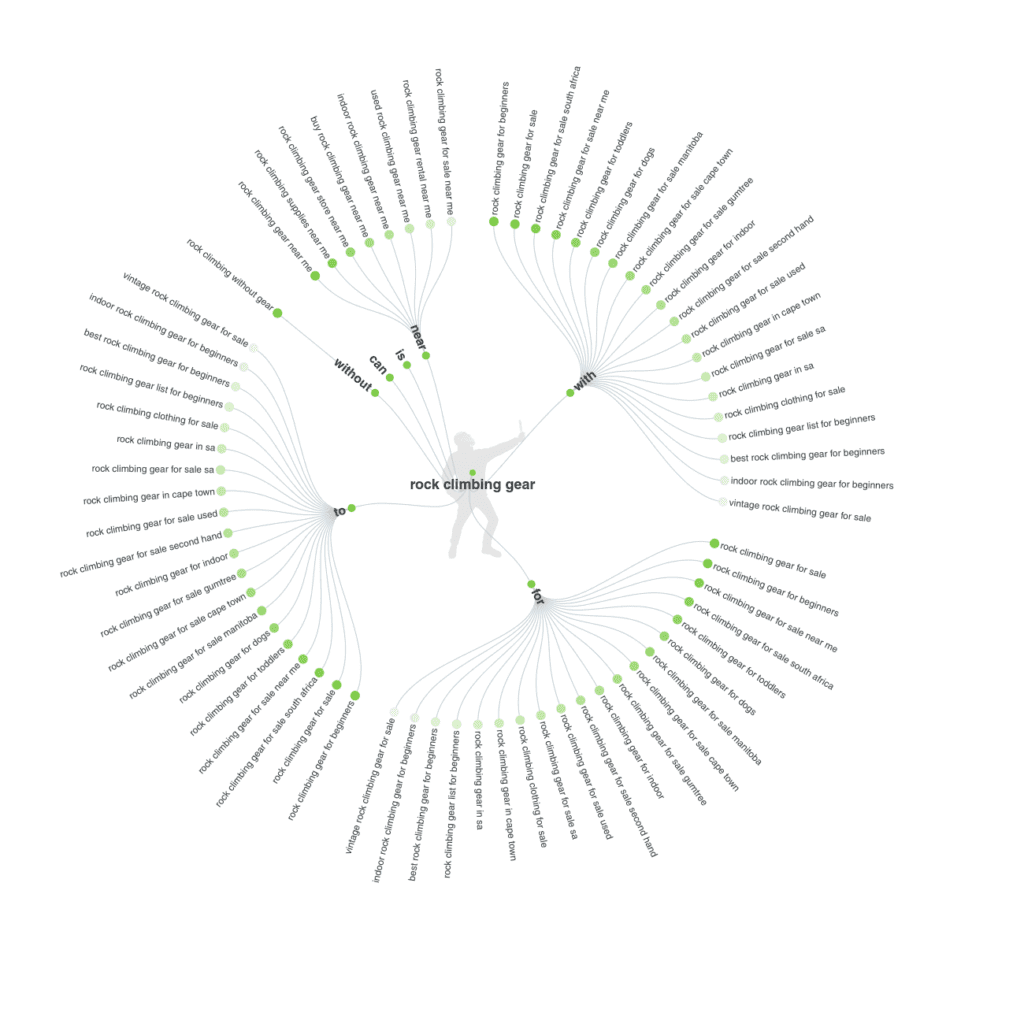






So much helpful information in this post! While my blog is up and running already, I’m finding the list of podcasts super useful. I love listening to podcasts for inspiration, but I also feel overwhelmed when trying to find ones that are worth a listen. I’ll be trying these for sure 🙂
They are great Podcasts. New for me, and I spent plenty of time over the summer walking the trails listening to podcasts. It’s the perfect way to learn on the go.
This post is so heplful ! I am definitely going to try out Trello.
Some really geat tips and very informative. So much to think about.
I know, it is overwhelming, to say the least.
This is great information! I just started a travel blog about a month ago. This is so helpful and easy to understand, especially the keyword search section. Thanks!
Awesome. I hope it helps. And good luck, keep me posted.